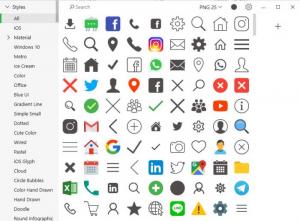Pichon
7.0.3
Size: 60.06 MB
Downloads: 3293
Platform: Windows All
If you're designing a website or an interface, then you will definitely need icons for your projects. Pichon can relieve you from spending hours searching online for icons because it places a vast amount of high-quality icons right in front of you, in a well-organized repository. You can browse through countless icons of all types, search for specific ones, and insert them into your projects by simply clicking and dragging. The software can come in quite useful if you want to design a modern, sleek-looking interface, for desktop applications or mobile apps.
You can install Pichon like any other application, and you don't have to wait for more than a few seconds to complete the process. It works on all popular Windows systems, without asking for any special tools or services. Also, you don't have to sacrifice too much memory or processing power to run it.
The application presents a vast range of icons on a clean and simple user interface. You can browse through the entire collection, but you can also browse through various categories, which are listed on the left side of the interface. Of course, you can also search for icons by name. What's more, the application lets you filter the entire collection, to show icons in certain formats and of certain sizes.
If you spot an icon you want to use, you can simply click it and drag outside the interface and place it on your desktop to save it as a PNG or ICO file. Alternatively, you can drag and drop icons directly into Photoshop, Illustrator or other graphics and vector editors. The icon will appear instantly, regardless if you place it on your desktop or in an editor, so you won't have to go through any extra steps.
A feature that you will find particularly useful is the possibility of creating icon collections directly on the main interface. It takes a single click to create a collection, which shows up as a grid on the right side of the window. You can obviously rename each collection, and you can simply click and drag icons to this grid, to have them handy for future projects and avoid having to search for them repeatedly.
Regardless of what project you're working on, if it's icons you need, then you will have all the icons you want, thanks to Pichon.
Pros
Pichon provides you with a huge amount of icons. You can save them in a local folder or send them directly to a design project by simply clicking and dragging them. The software is lightweight, easy to use, and you can have it up and running in just a few seconds.
Cons
Some features are reserved for the paid version.
Pichon
7.0.3
Download
Pichon Awards

Pichon Editor’s Review Rating
Pichon has been reviewed by Frederick Barton on 14 May 2019. Based on the user interface, features and complexity, Findmysoft has rated Pichon 5 out of 5 stars, naming it Essential